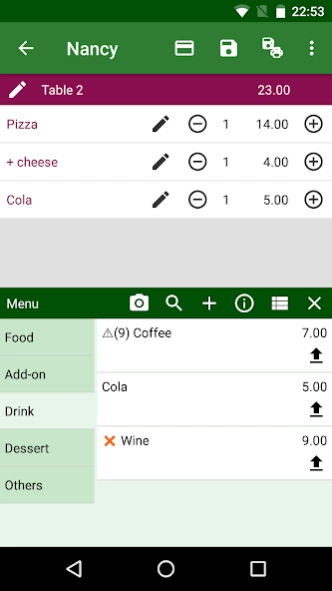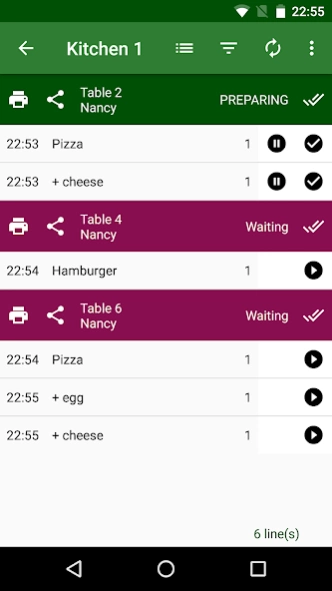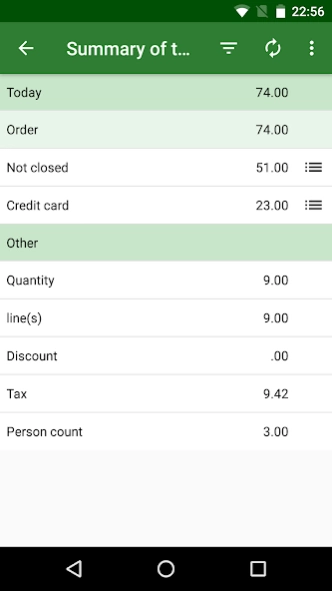Didan cafe & restaurant pos 2.331
Free Version
Publisher Description
Didan cafe & restaurant pos - Easy, customizable, fast and secure restaurant pos application
Menu
• Customizable features
• You can specify the kitchen
• You can define ready order descriptions
• You can set parameters for the order entry stage
• You can set a barcode
• You can define service(%). Tips, delivery fees, etc. purposes you can use
• You can easily change the prices of all menu items. You can use + or - price or + or - percentage for this
• Can create menu items by importing them with CSV(Excel) file
Customers
• You can create customers from your contacts. Or you can transfer it from your customers to your contacts
• You can create your customers by importing them with a CSV (Excel) file
• Includes shortcuts such as Call, SMS, Whatsapp
Order
• It can create orders for the table and/or customer
• When creating an order for the table, it is possible to rename the table or select a customer
• The date/time when it should be ready. Number of people. Custom tax rate for the order. And you can add order note
• You can quickly access the products by touching the categories
• If you have set a Barcode for the product, you can add it by scanning the device's camera
• By tapping the search icon. It is possible to search by product name, price or barcode number
• You can use ready-made order descriptions.
• You can split order lines
• You can apply a discount on the line and the total with numbers or percentages
• You can change the table. By dividing the order, you can transfer some of it to another table. You can combine orders from two tables
• It is possible to make partial payment by selecting the order lines.
• You can use more than one payment type for the order
• You can create many payment types such as cash, credit card.
• You can use tax included price or tax exclusive price
• You can cancel the order. When canceling, you can enter "reason for cancellation" if you want
• You can take back canceled orders
• You can create an order for the customer (without Table, Bundle order)
• You can convert a table order to a customer order
• You can specify a delivery person (courier) for the customer order
• You can share the order with your customers via whatsapp, sms, email
• You can sell fast
Printing
• You can use a Bluetooth, Wifi or Network(Lan) printer to print from Android devices
• You can print from a PC using the web application
• You can customize the fields to be printed for the order by selecting them
• You can upload your logo and print it together with the order
• If your printer supports it, you can use features such as auto cut, ring or open the cash drawer
Users and authorization
• You can use your Gmail account or email and password
• You can create users for each android device that you will use the application
• You can make very detailed authorization for users
• You can stop your employees from taking action at any time with a single touch
• With the transaction history, you can see all the transactions made on the orders in detail
Kitchens and bar
• Audible alert
• Status of the order. Preparing, Ready etc.
• Customizable options
• It is possible to print orders automatically
Inventory
• You can make stock entry and exit transactions of your products.
• You can see your remaining products
• You can set alert amounts
Expenses
• Manage your expenses with customizable expense types
• You can optionally specify suppliers and taxes
Reports
• Contains a large number of reports
• You can filter the reports according to many criteria; Date range, Customer, Payment type, product, category, etc.
• Many reports have chart
Supported languages
Català , čeština , Dansk, Deutsche , English , Español , Français , Indonesia , Italiano , Melayu , Nederlands , Norsk , Polskie , Português , Svenska , Hrvatski , Tiếng Việt , Magyar , Shqiptar , Latvian , Lietuvis , Türkçe , Ελληνικά , ພາສາລາວ , Македонски , български , русский , Српски , Українська , עברית , العربية , हिंदी , 日本人 , 한국어 , ไทย , 中文
About Didan cafe & restaurant pos
Didan cafe & restaurant pos is a free app for Android published in the Office Suites & Tools list of apps, part of Business.
The company that develops Didan cafe & restaurant pos is Serdar Didan. The latest version released by its developer is 2.331.
To install Didan cafe & restaurant pos on your Android device, just click the green Continue To App button above to start the installation process. The app is listed on our website since 2024-03-20 and was downloaded 15 times. We have already checked if the download link is safe, however for your own protection we recommend that you scan the downloaded app with your antivirus. Your antivirus may detect the Didan cafe & restaurant pos as malware as malware if the download link to biz.didan.caferestoran is broken.
How to install Didan cafe & restaurant pos on your Android device:
- Click on the Continue To App button on our website. This will redirect you to Google Play.
- Once the Didan cafe & restaurant pos is shown in the Google Play listing of your Android device, you can start its download and installation. Tap on the Install button located below the search bar and to the right of the app icon.
- A pop-up window with the permissions required by Didan cafe & restaurant pos will be shown. Click on Accept to continue the process.
- Didan cafe & restaurant pos will be downloaded onto your device, displaying a progress. Once the download completes, the installation will start and you'll get a notification after the installation is finished.